CLASY™ - Personal Services Library Administration System
🙘 Document archival & retrieval for your IBM Office system 🙚
| The problem of document pool growth |
- the unused items occupy valuable online space
- Personal Services response slows
- the document pool can quickly grow out of control; some organizations have even encountered the VSAM data set size limit of 4 gigabytes!
- as In-Baskets and File Cabinets get cluttered with old items, users find it increasingly difficult to locate the items they want to work with
| The solution: CLASY |
| Why is CLASY deletion based on when an item was last referenced? |
| What types of items does CLASY manage? |
- notes
- messages
- editable items
- revisable items
- final-form items
- external references
- personal computer files
| What can users do with items in the CLASY archive? |
- retrieve items that CLASY deleted from the document pool
- retrieve items that users themselves deleted from the document pool
- retrieve previous versions of items
- list all the tags used by their archived items
- send archived items to other users
The Shred feature lets users delete items not only from their In-Baskets and File Cabinets, but also from their archive lists. This ensures that the items cannot be retrieved, even after CLASY has put copies of the items in the archive. The Trash Can and Shred features integrate into In-Basket and File Cabinet panels, so no special training is needed.
| How do users retrieve archived items? |
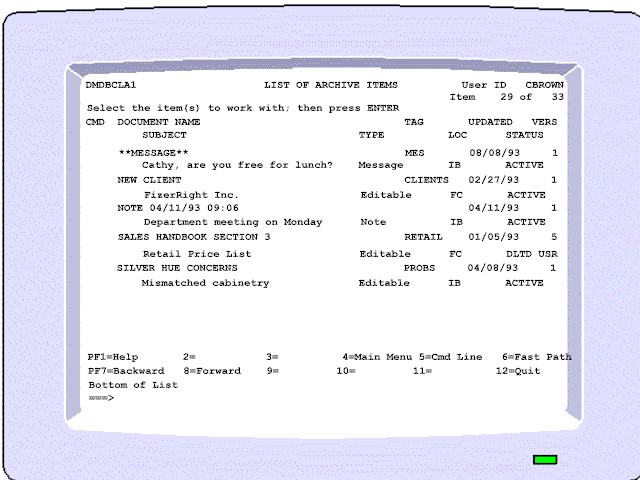
| How do items get deleted from the document pool? |
- user ID
- item activity
- document type
- item location (for example, In-Basket or File Cabinet)
- document name
| How often are items deleted? |
| Can CLASY delete anything other than items that are no longer referenced? |
CLASY can also delete items that Personal Services may not be able to delete, such as:
- temporary items that are left over when users make print requests that don't complete successfully
- damaged items that contain non-displayable characters
- incomplete items that have entries in the DRD but no corresponding DPD records
| What is the office system administrator's role regarding CLASY? |
- what types of items to manage
- how often to copy items to the archive
- how long to leave unreferenced items in the document pool before deleting them
- how often to process users' retrieve requests
- whether to limit the number of items that users can retrieve in one day
| Does CLASY provide any tools to help the administrator? |
- maintain CLASY's online directory of archived items (the CLASY Index); index items can be copied, moved, deleted and renamed.
- check and change the status of retrieve and delete requests
- check and control CLASY monitoring, which tracks item activity
- consolidate backups onto fewer data sets or volumes
| A few technical details |
- the schedule for background retrieve and delete jobs
- the items CLASY is to back up
- the language in which to run CLASY
- whether to make CLASY functions available from OfficeVision/MVS and PS/CICS
- the text of messages, panels and reports
- defaults
- "Work with Archive" PF key definitions
- transaction names
- whether to make CLASY screen items for backup
CLASY is secure. Normally, only the owner of an item looks it up in the archive list and retrieves it. The administrator can look up and retrieve an item on behalf of another user, but cannot read the contents of this item. CLASY always sends the retrieved item to its owner.
TBS Software is committed to making products work with all versions of IBM products. If IBM supports it, we support it. As part of this committment, CLASY works with:
- all versions of z/OS, OS/390 and MVS (MVS/370, MVS/XA and MVS/ESA)
- all versions of CICS
- OfficeVision/MVS Release 1 or later
- PS/CICS Version 1.3 or later
CLASY works with IBM's DFHSM or equivalent storage management system. You can put incremental backups on disk and let HSM migrate them to tape automatically. If you don't have a storage management system, you can let CLASY automatically stack incremental backups on tape.
| How can I tell how much CLASY would benefit me? |
You can also discover first-hand how CLASY can benefit your organization by installing it for a free 30-day trial. CLASY lets you simulate the deletion of items from the document pool, which allows you to easily assess the amount of document pool storage you could recover by letting CLASY archive items.
| The bottom line |
- manage document pool growth
- make items available to users for a longer time than is possible without an archiving system
- provide a safety net in case users delete items by mistake
- reduce In-Basket and File Cabinet clutter by removing items that are no longer referenced
| Technical Support |